执行以下代码重启即可
第一:逐一运行如下命令,密码***fdd641ecfd1FS自己设置一下
sudo -i
echo root:***fdd641ecfd1FS |sudo chpasswd root
sudo sed -i 's/^#\?PermitRootLogin.*/PermitRootLogin yes/g' /etc/ssh/sshd_config;
sudo sed -i 's/^#\?PasswordAuthentication.*/PasswordAuthentication yes/g' /etc/ssh/sshd_config;
sudo service sshd restart然后重启,即可使用root和你设置的密码进行登录了。
© 版权声明
文章版权归作者所有,未经允许请勿转载。
THE END












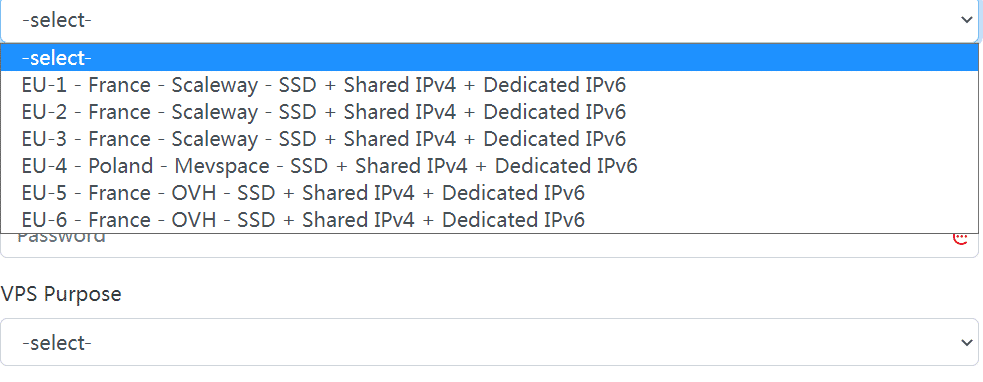

暂无评论内容